frontline.io Version 25.1: Release Notes
Introduction
This release of the frontline.io PC App includes a range of updates aimed at improving usability, performance, and customization. New features such as multilingual support, the AI Assistant (Beta), and enhancements to the Digital Twin Editor provide more flexibility and efficiency for content creators and end users. Additional improvements to user interface elements, remote support, and procedures contribute to a more streamlined and responsive experience.
New Features & Enhancements (PC and Mobile)
Multiple Language Support
- frontline.io is now available in multiple languages. Easily switch your preferred language from the login screen or within the settings menu for a more comfortable experience.
Introducing the AI Chat (Beta)
- Say hello to frontline.io AI Chat, your new in-app helper! This powerful AI understands your workspace and provides context-aware guidance, helping you navigate workflows, troubleshoot issues, and find the right solutions effortlessly. Whether you're looking for specific features or need step-by-step instructions, the AI Chat is here to make your experience faster, smarter, and more intuitive.

The AI Chat is an optional feature - please contact your frontline.io representative for more information.
Performance Optimizations
- We've made significant performance improvements to keep the app running smoothly while reducing battery and CPU usage.
Digital Twin Enhancements
Zoom to Mouse Position - Smarter Navigation (PC Only)
- Now, when scrolling, the camera zooms directly to the mouse pointer for more precise navigation. If your pointer is on a specific machine part, the zoom will focus on that part automatically, making it easier to inspect details.
Reset Part (PC and Mobile)
- Right-click one or more parts and select "Reset Part" to restore their original local position and rotation. Note: The reset is relative to the part's parent, not the global scene.
Occlusion Culling for Better Performance (PC and Mobile)
- The Digital Twin now renders only visible parts, preventing hidden elements from slowing down performance. This optimization ensures a smoother and more responsive experience.
Change Background Color in the Digital Twin Scene (PC and Mobile)
- You can now customize the background color of your Digital Twin scene directly from the Digital Twin Editor. Choose a color that suits your environment or preference for a more personalized workspace.
Create Empty Parts in the Digital Twin Editor (PC Feature)
- You can now create empty parts directly in the Digital Twin Editor—ideal for organizing and structuring your scene without relying on actual 3D models. These empty parts act like folders in your hierarchy. They're not visual elements, but they are part of the structure—helping you group, arrange, and plan your digital twin layout more clearly. Just like importing a 3D model, you can now add an Empty Object from the same + menu. It’s a simple way to build a clean and flexible hierarchy before assigning real parts.
Improved User Experience & Controls
Knowledge Base - Open Settings in External Settings from App
For (advanced) content creators
- The Knowledge Base item now includes a new option in the right-click context menu: “Open settings (external)”. This feature allows you to open a selected Knowledge Base item directly in your default browser, making it easier to quickly access advanced configuration editing tools.
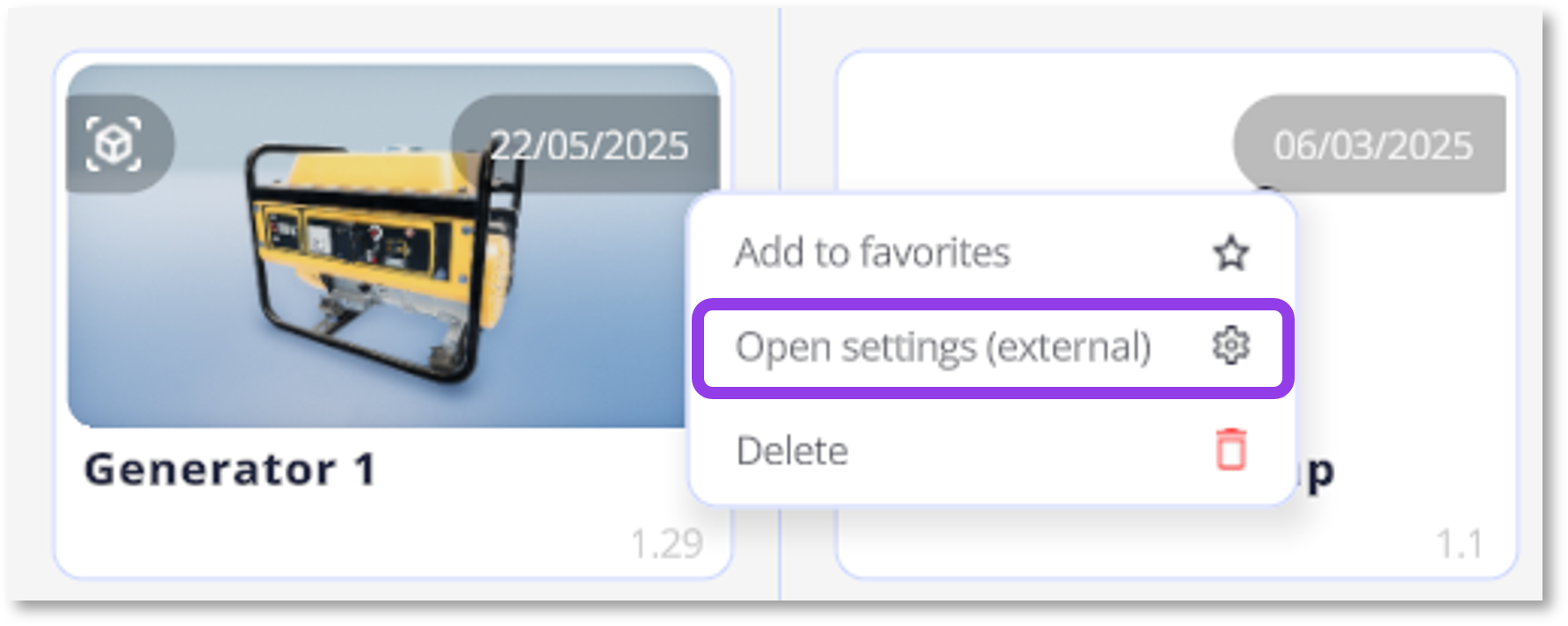
Universal Top Bar for Desktop
- We've introduced a Windows-style top bar with familiar Close, Minimize, and Maximize buttons for a seamless desktop experience on Windows & Mac.
Dark Mode (PC and Mobile)
- Want to give your eyes a break? You can now switch to Dark Mode in the settings menu for a softer, less bright interface—perfect for late-night work sessions or low-light environments.
Force Update on Launch (Admin Control)
- frontline.io can now enforce app updates when launching to ensure all users are running the latest critical versions. This feature is enabled by request for enterprise users.
Minimize to Tray Option (PC Version)
- Want to keep the app running in the background? You can now choose whether clicking the close button minimizes the app to the tray or fully exits it—configurable in the settings panel.
Procedure & Remote Support Improvements
Clickable Links in Procedure Steps (PC and Mobile)
- Now, you can add interactive links directly from the Flow Editor using the new "Link" button. These links allow users to open external resources from specific steps inside a procedure.
Incoming Call Notification for Remote Support
- Never miss an important support call! When receiving a remote support call, you'll get a desktop notification allowing you to accept, decline, or respond without needing to open the app.
Fixed Issues
Bookmarks
- Create new Bookmark: the "create new pop" up appeared underneath the menu.
- Bookmark now restores visibility and X-Ray correctly. Previously, bookmarks failed to restore part visibility and X-Ray state, causing the model to flash and disappear.
Animation Builder
- Same Setup parts no longer reset when removed: Previously, when using parts carried over from a previous step ("Same setup"), deleting them from the list would incorrectly reset their position and rotation to default.
Remote Support
- Share Screen: Sharing Screen would flip the shared picture left to right
Known Issues
Guest Login
- Guest avatar doesn't show initials or "G" for guest
Settings
- Localization: Preferred Language Setting Not Applied Across App - The app retains the last used language within that workspace, regardless of the default set on the web.
- Inconsistent selection color update.
Knowledge Base
- Digital Twin - Misfunctioning of camera location using the double click in extract mode.
- Mirrored items indicator is missing in the app.
Interactive Flow
- During an animation, selecting next step the camera makes an abrupt movement.
- Auto Next Step doesn't trigger after animation
In procedures with animations and "Auto next step on completion" enabled, the step does not advance after the animation ends when TTS is off.
Animation Builder
- Parts Catalog Doesn’t Open When Selecting Part in Animation Builder - In the Animation Builder, after creating and saving an animation, selecting "Create New" causes the Parts Catalog to close. When attempting to select a part from the 3D scene, the catalog does not reopen as expected.
Immersive Room
- Lighting issue
- Media items - selecting the media and switching to 3D the gizmo doesn't appear.
AI Assistant
- User feedback is missing incase of a timeout
Remote Support
- Delay Opening App from Tray on Incoming Call - When minimized to tray, the app shows a call notification but opens with a few seconds' delay instead of instantly.
Related Articles
frontline.io Version 25.3: Release Notes
Introduction frontline.io V25.3 introduces a powerful set of new features and enhancements designed to improve content creation, user experience, and system intelligence across the platform. This release includes: Migrating from Microsoft Dynamics ...frontline.io Version 24.4: Release Notes
We’re excited to announce the release of frontline.io 24.4, packed with powerful new features and improvements to make your workflow smoother, faster, and more efficient. Whether you’re refining animations, enhancing immersive experiences, or ...frontline.io Version 24.2.75: Release Notes
frontline.io Version 24.2.71: Release Notes (Relevant: Web and PC App) Introduction In this latest update, we have introduced several key features and enhancements designed to improve usability and streamline user experience. Notably, the Parts ...frontline.io Web Version 25.6: Release Notes
frontline.io Web Version 25.6 – Release Notes We’re excited to share the latest updates in Web Version 25.6, which introduce new features aimed at simplifying workspace management and enhancing user experience. This release focuses on improved ...frontline.io Web Version 25.3: Release Notes
frontline.io Web Version 25.3 – Release Notes We would like to introduce two new features designed to streamline your workflow and improve user accessibility. These enhancements aim to provide greater control for workspace administrators and a more ...